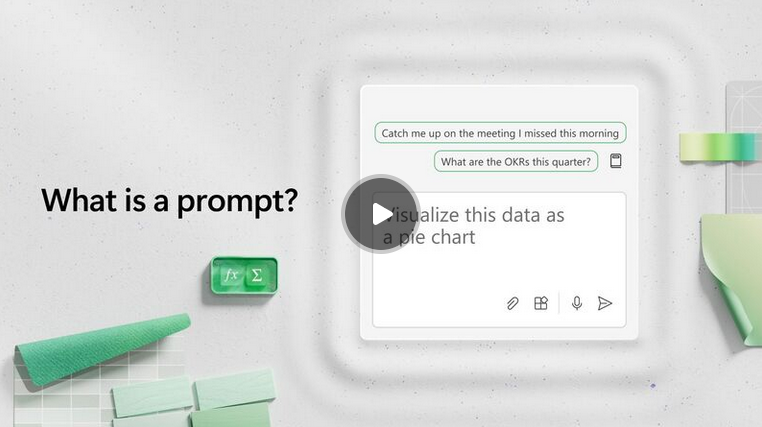Use AI Responsibly
Using AI responsibly in research, writing and other academic areas requires a commitment to transparency, accuracy and adherence to academic standards and policies.
Here are some guidelines to consider:
- Check course policies – Instructors may have specific rules on AI use, always review the course syllabus before incorporating AI into assignments.
- Understand AI’s role – AI can assist with research and writing, but it doesn’t replace critical thinking, analysis or personal engagement.
- Protect your academic work (and the work of others) – Be cautious when inputting assignments, content or personal information into AI tools.
- Verify and Cite Sources – AI can help locate sources, but always verify them for accuracy and credibility. If AI-generated content is used, it must be cited properly.
- Bias Awareness – Don’t trust AI without question—remember, AI isn’t perfect and can make mistakes. Always use it with a critical mindset and verify its information with reliable sources.
Things to Watch Out For
- Data bias – May favor outcomes based on training data.
- Confirmation bias – Reinforces trends and overlooks rare data.
- Pattern bias – Repeats outdated or irrelevant patterns.
- Language bias – May misread unusual wording or context.
Use Cases
AI as a Resesarch Assistant
NotebookLM is a powerful AI-powered research and note-taking tool from Google, designed to simplify complex documents and enhance your research process. Watch this video (39:06) to learn about how to use NotebookLM to:
- Summarize documents: Generate concise summaries of lengthy documents.
- Interact with AI: Ask specific questions about your uploaded documents and receive answers with source references.
- Content-based creativity: This tool can provide new ideas and insights tailored to the uploaded content, which can be useful for brainstorming and developing research topics.
- Audio overviews: Transform documents into conversational podcast-style audio overviews.
- Efficient workflow: User-friendly interface supports and organizes various file formats, including PDFs, Google Docs and web links.
AI as a Study Partner
Create study guides and materials using NotebookLM (2:31):
- Generate practice questions: Use your sources to organize notes, generate flashcards and create detailed study guides.
- Create interactive study sessions: Have AI quiz you conversationally, like a tutor, by asking follow-up questions and encouraging you to explain concepts in your own words.
- Generate mnemonics and memory aids: Create acronyms, rhymes or memory techniques to help you retain information.
- Time management and study plans: Organize your study schedule, break down topics into manageable chunks and suggest efficient study techniques based on your learning style.
AI as Writing Support
In this short series (video 1 of 3), explore the basics of prompting with Microsoft Copilot to tailor requests to your specific needs (2:05). AI can be used to support your writing in the following ways:
- Brainstorm ideas: Stuck on how to start an assignment? Use AI to generate a list of possible topics or angles. You still do the writing, but this can help spark ideas when you’re not sure where to begin.
- Clarify writing prompts: Use AI to rephrase or explain a writing prompt to help you better understand the task before you start writing.
- Check for tone and formality: Use AI to assess your tone in professional emails or essays, and use that feedback to adjust your tone while keeping your original ideas.
- Fix grammar and typos: Use AI to catch spelling errors, missing punctuation or grammar issues you might have missed. This helps clean up the mechanics of your writing while you stay in control of the content.
Additional Resources
- Student Guide to Artificial Intelligence, created in partnership with AAC&U and Elon University (2025).
- Student Guide on AI Literacy, by the Modern Language Society (2024).
- Student Guide on AI Use by AI for Education (2024).
- Generative AI, Ethics & the Research Process, App State University Libraries.